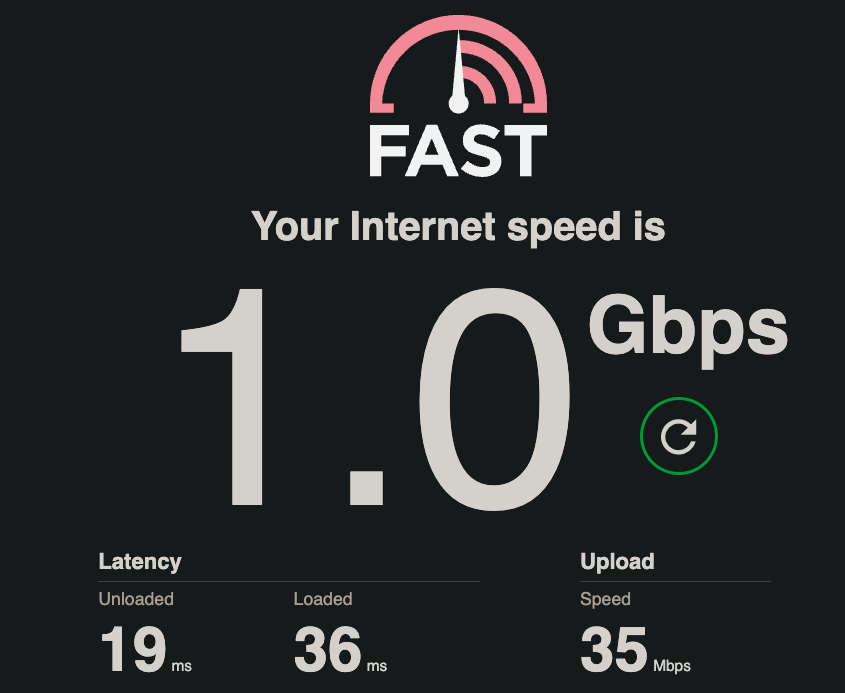Home Networking Upgrade
Posted on | 10 minute read

At the time of this post, we subscribe to Spectrum’s Ultimate Internet Package (300/10 Mbps). This package costs a bit extra but offers 3x the bandwidth vs the 100 Mbps base package. Since I work from home, it’s easy to justify the extra expense.
To maximize that bandwidth, my office has a DOCSIS 3.0 Motorola Surfboard cable modem, a Linksys WRT 1900AC router, an 8-port Netgear ProSafe 1GbE unmanaged switch, and Monoprice CAT6 ethernet cable plugged into all the devices here in the Office.
The devices in my office plugged directly into the network, often get download speeds ~350 Mbps, and connecting to the 5 GHz wireless network I can reach similar speeds.
The Problem
My office is 3 solid walls and 3 doors away from our living room and bedrooms, which means: the available bandwidth is severely reduced. It is rare to get download speeds higher than ~60 Mbps.
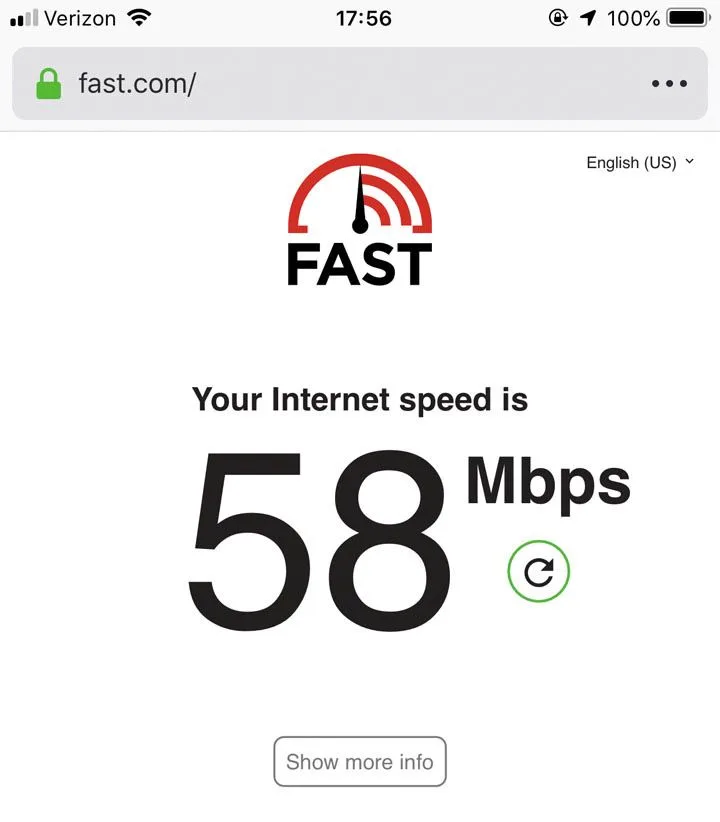
We rely on a pair of Netgear AC 1200 range extenders to rebroadcast the wireless signal from the Office. While range extenders are great at quickly extending a wireless signal, they come with some trade-offs.
First, the available bandwidth is automatically cut in half. Second, if your wireless backhaul has a long run (like through 3 walls and doors), the bandwidth can be reduced even further. That’s in part to questionable signal strength and plenty of multi-path distortion. Finally, the amount of devices on the range extender network also impacts performance.
Being a tech-friendly family, we have a lot of wireless devices throughout our home. Everything from phones to tablets, laptops, Echo’s, Xboxs, and TVs. As a frugal dad in a tech-heavy home, I find the loss of bandwidth frustrating.
This is definitely a first world problem, but only getting a fraction of the speeds we’re paying for drives me bonkers.
Brainstorming
In May, I replaced all the CAT5e in the Office with Monoprice 500 Mhz CAT6 and upgraded to a 1GbE unmanaged switch. This was Phase I and got us thinking: “how can we maximize the bandwidth throughout the whole house?”
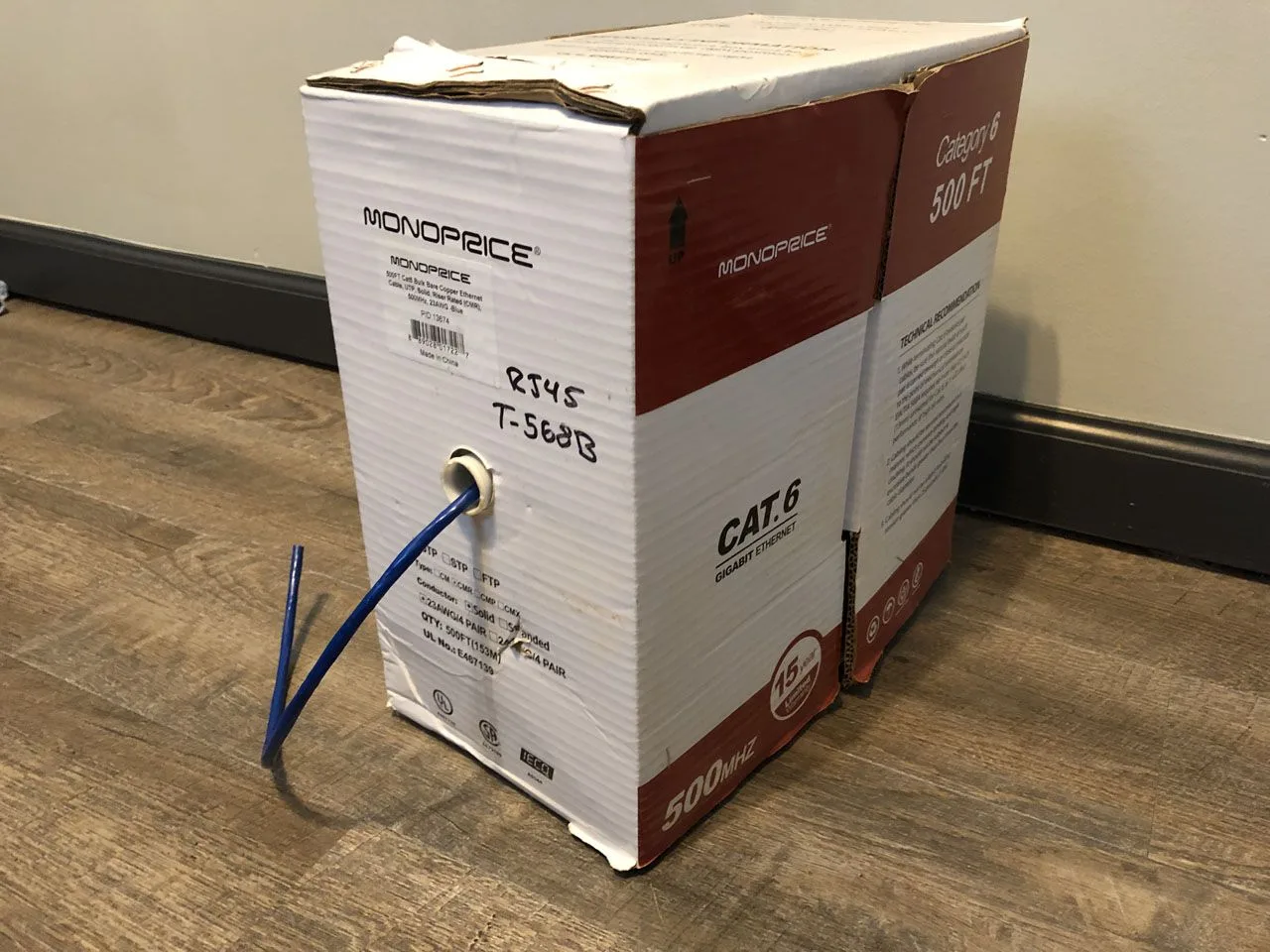
On one hand, we could move my cable modem/router to the Living Room. With that plan though, we’re simply shifting the problem from the Living Room to the Office. Tara and I weren’t thrilled with the idea of having all that equipment on the TV stand in the Living Room. It’s kinda ugly.
The “light bulb” moment came when we noticed that both of my Netgear range extenders have ethernet ports. After a quick search, we learned that both can be switched over to “Access Point Mode“.
Access points are different from range extenders because they don’t depend on a wireless backhaul, it’s wired. In theory, access points should be able to deliver the maximum available bandwidth to all our wireless devices.
It was time to hatch a plan.
The Plan
Since most family life (and devices) were in proximity to the Living Room, we decided that room would be the central hub for the east side of the house. We also thought it would be smart to run CAT6 to both the Dining Room and Master Bedroom, so they could both support connections in the future.
To connect the TV, Xbox, and access point backhaul to the Office, we would need another gigabit switch. Since Phase I of this project involved 500 feet of CAT6, we had plenty of cable still on the spool.
We also wanted to make sure the CAT6 and RG6 (for cable modem) backhauls were protected from the ridiculous Alabama weather, by wrapping them in some rigid conduit.
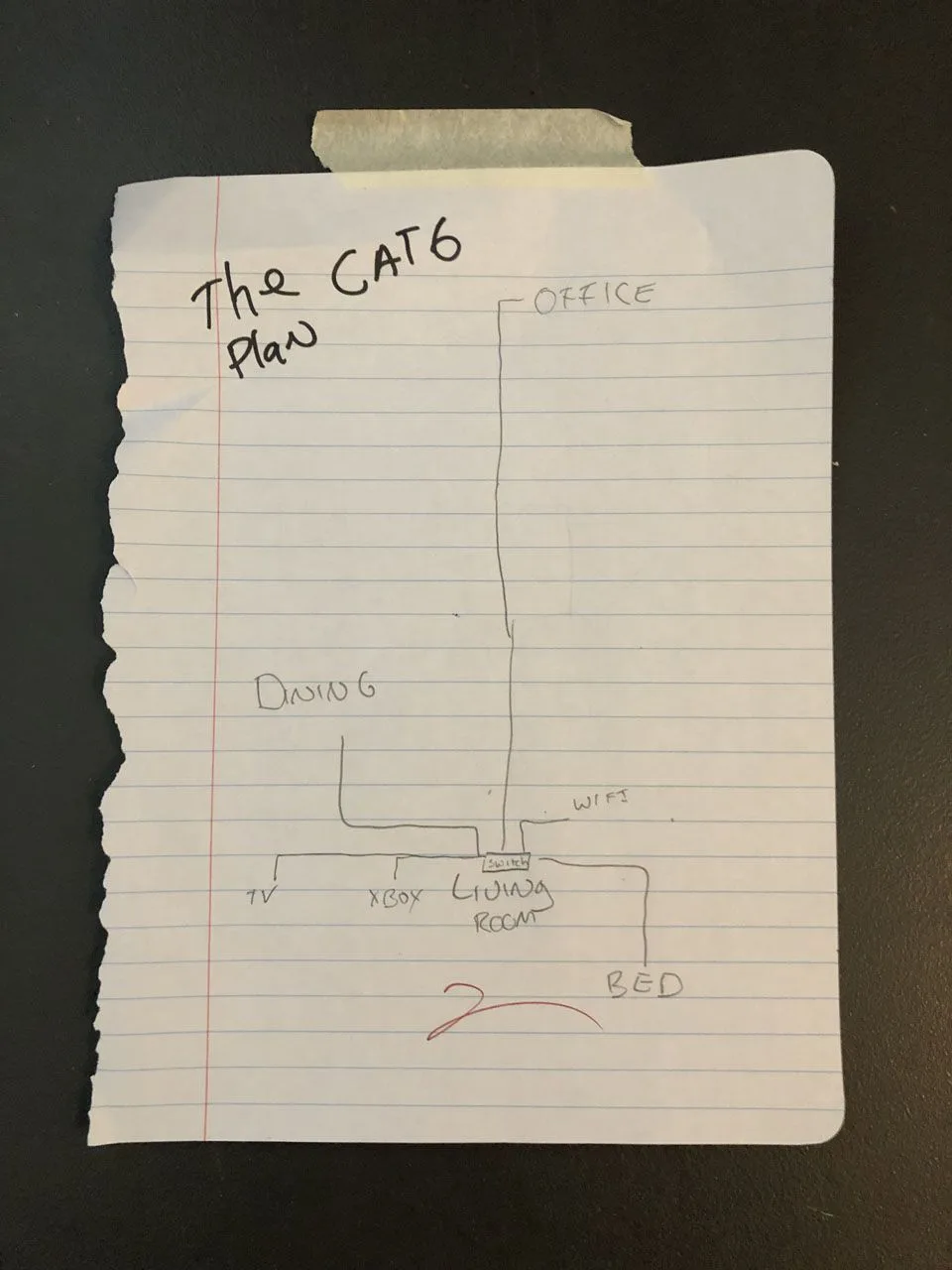
A little help from your friends
Running cable in a crawl space wasn’t a big deal, and I could handle that myself. Drilling through 3-inch red brick plus a 6-inch cinder block and running it through a bunch of rigid conduit? Not so much! I lacked both the tools and the knowledge necessary to pull that off, without messing up the outside of our house.
I called my buddy Clint, who is the Director of Facilities at Wiregrass Church. Clint and I go way back (last fall we even went to a Green Bay Packers game), so I knew he wouldn’t mind rubber-ducking the plan with me. I explained what I was trying to accomplish, I also sent him photos of the plan and the outside of my house.
Because there’s not a crawlspace under the west side of the house, we’d need to run the cable outside. Expressing concern about having cables hanging off the side of my house, Clint agreed that they wouldn’t last long out there house exposed to the elements, and some rigid conduit with a few “sweeping elbows and pull 90s” would protect the backhaul indefinitely.
By the end of the call, he agreed to come help…which was a huge relief!
A few weeks later, my friend Jonny was at the house picking up some audio equipment, grass seed spreader, and a big ‘ol yellow watermelon…and I told him Clint (we’re all friends) was coming by after church on Sunday to help me upgrade my network. I asked Jonny if he wanted to join us, and he agreed. Awesome!
The big day
After church, I got right to work by heading into the crawlspace with a flashlight, spider stick, and a spool of CAT6. I was able to get the cable run in under an hour. The worse part was the cobwebs, otherwise, it was relatively easy. Once Clint and Jonny arrived we drilled holes in the floorboards so I could feed the CAT6 through.

Next, we had to drill through 9 inches of brick. There was already a hole there from when Spectrum ran the dedicated RG6 to the cable modem, so we fed the RG6 back through and got to drilling. The only issue? The drill bit was a little shorter than 9 inches, so I had to bust through with a hammer.

Now it was time to pull the cable through and start mounting the rigid conduit. Did I mention it was 94F out?
Finally, it was time to terminate the cable and seal up the conduits.

Once that was done, both Clint and Jonny headed home and I headed inside to hook up the switch, put the connectors on the CAT6, and configure the access point.

The result
Check out the screenshot below:
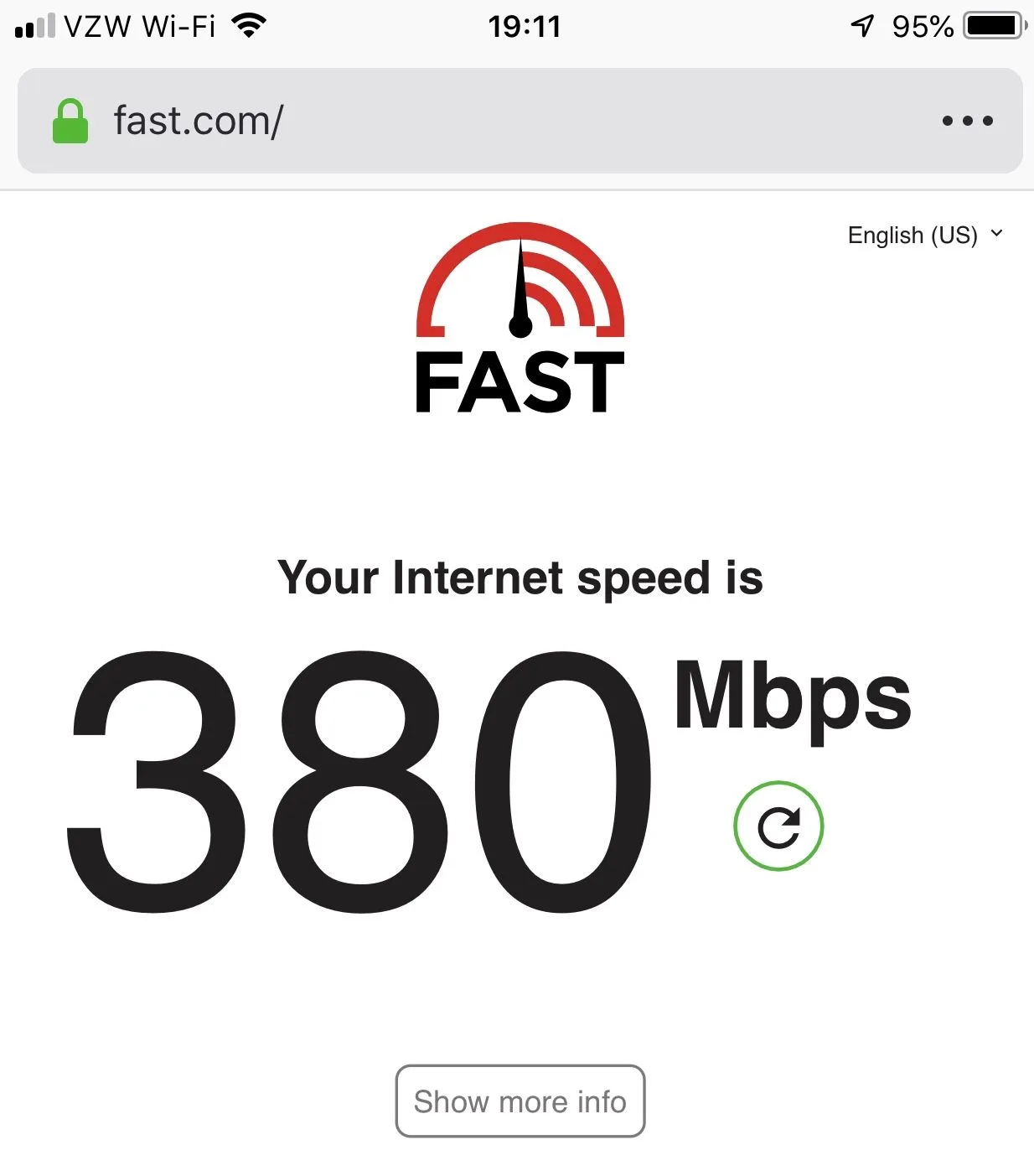
Phase II was now complete. The Living Room has a speedy gigabit network and is the central hub on the east side of the house. Having both the CAT6 and RG6 run through rigid conduit should help them stand the test of time, without decreasing the resale value of the house.
By connecting the Xbox and TV to the wired network, we took two heavy hitters off the wireless network, freeing up space for our handheld devices. We also eliminated the long wireless backhaul, turning a wireless repeater into a wireless access point.
Another win? The Xbox Live ping time fell from ~110 ms to a steady 50 ms! For online gaming, that kind of drop really helps.
Thanks to Clint, Jonny, and Tara for all their help. Mission accomplished.
What’s next?
There will be Phase III of this project, and it’ll involve pulling another CAT6 cable upstairs to the other range extender. We also want to replace all the wireless equipment with hardware that supports the newest WiFi spec: AX (also called WiFi 6).
We’re part of Covington Electric Cooperative, and they formed Buzz Broadband, a rural broadband company, that aims to bring 2Gbps fiber to our area sometime in 2024. I want to be ready.
Update: May 2021
Instead of running CAT6 upstairs, I upgraded our Linksys router and access points to a pair of Netgear AX1800 which support WiFi 6. The one in my office is the primary router, while the one in the living room is an access point. The signal strength and speed issues upstairs are no longer a problem! Buzz Broadband construction is on schedule, and we’re on the waiting list for early 2024!
Update: December 2022
Spectrum now offers a 1 Gbps / 35 Mbps package, and I was able to upgrade. Check it out: ????