301 Redirects with .htaccess
Posted on | 1 minute read

After I dumped my database and blew up my site, I wanted to resurrect my most popular content. I needed to set up 301 redirects so both users and Google could find my (old) content in its (new) location.
The structure looks like this:
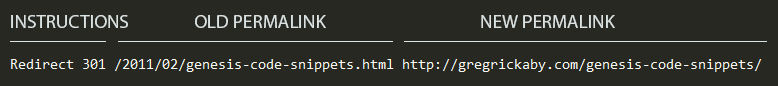
Redirect an entire website:
Redirect 301 / http://new-url.comRedirect an old permalink:
Redirect 301 /2011/02/old.html http://new-url.com/same-content-new-permalink/Redirect WordPress local development uploads, to dev/prod server:
RedirectMatch 301 ^/wp-content/uploads/(.*) http://mylivesite.com/wp-content/uploads/$1You could also leverage WordPress and a quick function:
/**
* Force old permalinks to a new page.
*/
function grd_301_redirect() {
// Get the URL.
$url = untrailingslashit( 'https://' . $_SERVER['HTTP_HOST'] . $_SERVER['REQUEST_URI'] );
// Redirect to the correct page!
if ( is_404() && ( false !== strpos( $url, 'old-page-url' ) ) ) {
wp_redirect( 'https://new-url.com/new-page-url', 301 );
}
}
add_action( 'template_redirect', 'grd_301_redirect' );
Comments
No comments yet.
Gautam Doddamani
haha lol dude i have linked to two of your posts…and they showed up as broken and then i checked wats the deal and landed on to this post…here are those two posts…
https://gregrickabyold.test/2010/04/how-to-use-jquery-lazy-load-in-thesis.html
please fix em with a redirect too! thanks….and the new site design is awesome 😀
Flaudísio Tolentino
Just a suggestion: RedirectMatch 301 ^/\d{4}/\d{2}/(.+)(\.html)$ https://gregrickabyold.test/$1/
🙂
Nigeria News (@naijalocalnews)
This is a very nice post on htaccess redirect . Your article is great, i like it
